What are littleBits?
littleBits are electronic modules that snap together with magnets to let anyone build and invent with electronics — no soldering, wiring, or programming required. With the Kits in hand, users can combine the modules to create circuits and explore the world of electronics.
Why use littleBits in your classroom?
littleBits has a wide array of modules and these will attach to almost anything, including craft materials and other toys, to “make something that does something,” like an interactive pet cat, a nightlight, or an electronic bubble maker. The best part? Bits intuitively snap together with magnets, so users can never make a mistake while building!
-

- Regular price
- $599.00 Inc GST
- Sale price
- $599.00 Inc GST
-

- Regular price
- $679.00 Inc GST
- Sale price
- $679.00 Inc GST
-
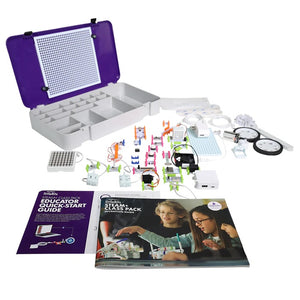
- Regular price
- $895.00 Inc GST
- Sale price
- $895.00 Inc GST
-

- Regular price
- $5,995.00 Inc GST
- Sale price
- $5,995.00 Inc GST
-

- Regular price
- $6,395.00 Inc GST
- Sale price
- $6,395.00 Inc GST
-

- Regular price
- $8,795.00 Inc GST
- Sale price
- $8,795.00 Inc GST
-

- Regular price
- $9,995.00 Inc GST
- Sale price
- $9,995.00 Inc GST
-

- Regular price
- $124.95 Inc GST
- Sale price
- $124.95 Inc GST
-

- Regular price
- $309.00 Inc GST
- Sale price
- $309.00 Inc GST
-

- Regular price
- Sold out Inc GST
- Sale price
- $79.95 Inc GST
-

- Regular price
- Sold out Inc GST
- Sale price
- $79.95 Inc GST
-

- Regular price
- $219.95 Inc GST
- Sale price
- $219.95 Inc GST
-

- Regular price
- $199.00 Inc GST
- Sale price
- $199.00 Inc GST
-
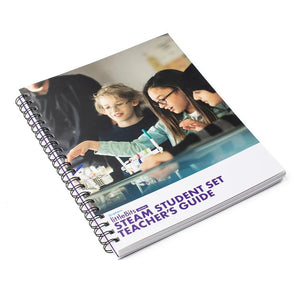
- Regular price
- $109.95 Inc GST
- Sale price
- $109.95 Inc GST
-
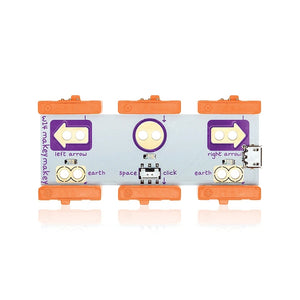
- Regular price
- $109.95 Inc GST
- Sale price
- $109.95 Inc GST
-

- Regular price
- $54.95 Inc GST
- Sale price
- $54.95 Inc GST
-
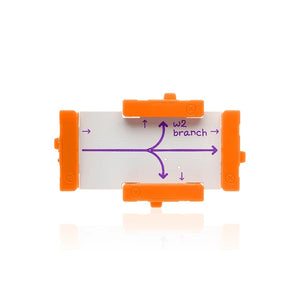
- Regular price
- $26.95 Inc GST
- Sale price
- $26.95 Inc GST
-

- Regular price
- $159.95 Inc GST
- Sale price
- $159.95 Inc GST
-
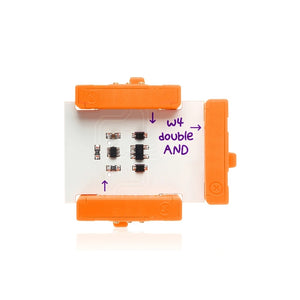
- Regular price
- $22.95 Inc GST
- Sale price
- $22.95 Inc GST
-

- Regular price
- $22.95 Inc GST
- Sale price
- $22.95 Inc GST
-
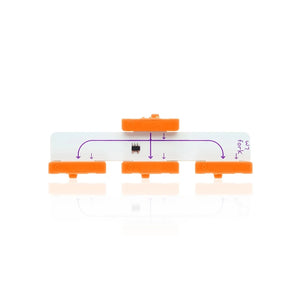
- Regular price
- $24.95 Inc GST
- Sale price
- $24.95 Inc GST
-

- Regular price
- $18.95 Inc GST
- Sale price
- $18.95 Inc GST
-

- Regular price
- $19.95 Inc GST
- Sale price
- $19.95 Inc GST
-
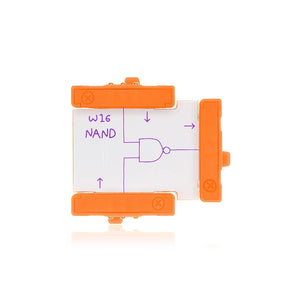
- Regular price
- $22.95 Inc GST
- Sale price
- $22.95 Inc GST
- Page 1 of 5
- Next page
























